It is incredible how much work gets done quickly with no mistakes, no try- ing to interpret what someone is asking for. It streamlined everything for us!
Customer Background/Solution Overview
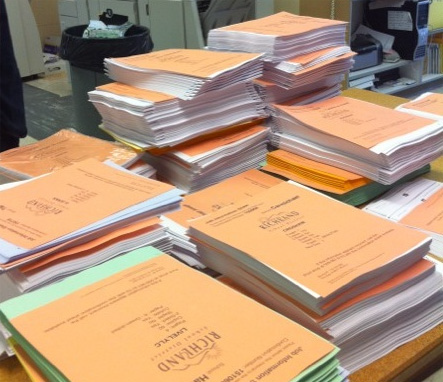
Richland School District’s Print Shop in eastern Washington State has unveiled a scan to print program that has dramatically increased its volume from 3 million copies per year to 2 1/2 million copies per month.
Before its arrival, the shop had two printers and one half-day employee. Print shop manager Rachelle Palmer knew that, in the interest of saving money for the district and time for the teachers and print center staff, it would be beneficial to utilize a solution that would provide more production at the best possible cost and reduce manual steps and errors.
“We had an open house and our local representative showed me the possibilities available with the RSA program. I was excited about what I saw,” said Palmer. Her boss, John Steach, the Executive Director of Support Services, agreed that they should take a serious look at the program. To see it in action, Palmer flew to a school district in Sacramento, CA.
“I was able to speak to a secretary and a principal at each school level, and the assistant superintendent. They were all completely sold on the program. They had 27 schools in a much larger area, delivering once in the morning, and once in the evening.”
Since increasing business volume 900%, Richland now has five printers, two full-time employees and one six-hour employee, as well as the help of a delivery person that they share with the district’s warehouse.
The new program has significantly simplified the job submission process for customers and the in-plant.
“A few days before the beginning of the school year, we received one teacher’s order for just over 25,000 pages and it was done in one day. Without this system, that kind of turnaround would have been impossible!”
Within four months, we could see it was so much faster to complete the work using the scanning system that we decided to accelerate the implementation.
How does it work?
The program strategically positions small copiers, some without finishers, that are able to produce 30-50 copies per minute in each of the district’s 18 buildings. Using any copier, customers insert an original document as if they were going to make copies. These walk-up copiers are networked to a computer, running RSA’s QDirect.SCAN at the centralized print shop.
Customers select “network” and proceed to answer six questions, such as customer/ department, number of copies, paper color, and one or two-sided. This process takes only about two minutes to complete. Once the information is entered, they press the start button and the original document is fed through the document handler. A confirmation sheet showing a thumbnail of the scanned document and the order information prints out.
Meanwhile, back in the Print Center
Received instantly by the in-plant, all jobs come to a computer called the “Q” [RSA’s QDirect] and appear on the screen like an Excel sheet of line items. Each line item indicates a job sent, which is then highlighted and sent to print as it is received. A summary – end of project sheet prints out on top of each job. There is no limit on the number of jobs that can be sent to a machine at one time. Jobs continue to run in sequence as long as paper is available. Jobs are then shrink-wrapped, boxed by building and delivered.
It’s the simplicity of the submission that makes the whole process so seamless.
“If the document is scanned before 1 p.m., the finished job can be delivered to the originating building by 6 p.m. that evening.”
That’s an amazing turnaround, considering the in-plant now delivers to 18 buildings in two cities, located as far as seven miles apart, with the Administration Building located in the center of town. The first schools went on-line at the end of the 2007- 2008 school year and the whole district became online in 2008-2009. In 2010, they added a new school, bringing the total to 18.
One central all-inclusive contract delivered huge savings
Opting for an “All-You-Can-Eat” program, Richland pays no per-copy charge for the printers in the print shop; for one monthly lease charge they can print one copy or five million copies. The MFPs in the schools have a per-copy charge, providing an incentive to send jobs to the print shop. And, because the school machines only run 30 to 50 pages a minute, it proves faster for customers to scan larger jobs and send them to the print shop.
“Every school did what they wanted before. No one got a good deal. One contract with one company brought us huge savings,” said Rachelle. “It was actually easier to train print center staff to use this system than it was to teach them to interpret the notes and directions for jobs written by teachers and sent in via the inter-district mail. We already had two printers and just added three more to keep up with the volume. All customers had to learn was the software to send jobs from the copiers.” If Richland experiences any software problems, Rochester Software Associates can remotely access the QDirect server -- which has only happened three times in two and a half years.
Teaching the teachers
Different buildings approached training differently. Possibly the most efficient system was having a secretary maintain a sign-up sheet in 15 minute intervals to allow time for questions. Three prospective users signed up for each 15 minute training session and were able to rotate through the process very efficiently.
Are there any hurdles still to clear? “The only thing we have struggled with is making sure we separate the jobs thoroughly,” Palmer explains. Because many jobs are small, it is easy to pick up what you think is one job and shrink wrap two jobs (meant for two different people), sending them off together. “We tried several different ways of sorting jobs coming off the machine, and have come up with an effective way of double-checking before we wrap jobs. It was trial and error for a few months, but not all of the schools were brought on-line at once. We started with four schools until we got a system down that worked for us. I just love this new program,” exclaims Palmer. “It’s well worth looking in to.”
© 2011 Rochester Software Associates, Inc. All brands and product names are registered trademarks of their respective companies. 04/2011
Study Quick-Look:
Application Study Industries
Solutions Used by Customer
Challenges
- Error-prone and time-consuming paper- based submission process
- Each school had its own equipment and agreement, no buying power or consistency
- Reduce costs to do more with less
- Teachers used planning and after school time to make copies
- Process made it hard to increase production in a growing district
Statistics
| Students: | 10,500 |
| Teachers: | 1,5-00 |
| Staff: | 2 full time, 1 part time, 1 delivery person |
| Volume: | 2.5 million pgs./month |
| Avg. job size: | 200 pages |
Solutions
- QDirect.SCAN software
- One contract with one equipment provider for all district schools versus 17 different contracts
- Addition of three production printers, for a total of five
- 38 MFPs to scan and submit jobs to the print center
- Support person for supplies, meter reads, reporting, and support
Results
- 900% increase in volume
- Almost a three minute per job handling -time savings
- Large reduction in teacher copy time
- Ability to grow volume and easily add new schools
- Reduced errors and re-prints
- Increased customer satisfaction